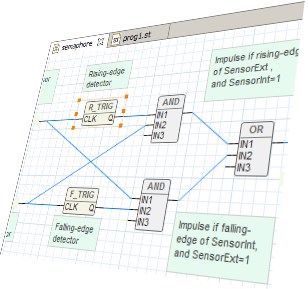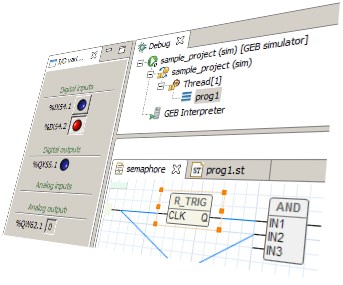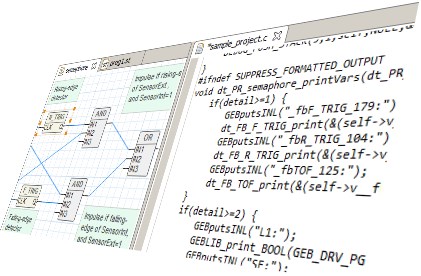Create an LD IEC 61131-3 program using the graphic editor, compile and run it in your Windows PC.
IDE programming features
Plug & play hardware

Windows PC
The easiest way to learn IEC 61131-3 PLC programming. Just install the GEB Automation IDE on your Windows PC and get started.

Raspberry Pi
Turn the Raspberry Pi 2 into a real IEC 61131-3 programmable PLC. Learn how to set up the board, upload and run programs.
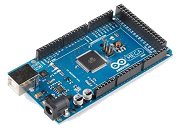
Arduino
Get to know the popular Atmega processors using the Arduino Mega2560 R3. Learn how to set up the board, upload and run programs.
Usage examples
Getting started
Raspberry Pi PLC
Compile, upload, run and debug an LD IEC 61131-3 program in Raspberry Pi 2 hardware.
Simulation
Run/debug in Simulator (graphical programs). Check also debugging in the Simulator with IO vars.
On hardware debugging
Remotely debug a Linux based PLC using ssh. See also how to do debug via TCP server or the binary in the local device.
C libraries expansions
Expand PLC capabilities adding C libraries
GEB Automation IDE provides a flexible programming interface, allowing you to plug your own custom I/O library. In this way, variables accessible in your IEC 61131-3 programs can be mapped to hardware I/O or any communication mechanism. As an example, check the included sample device WIN_WITH_MODBUS, which shows how to add Modbus-over-TCP capabilities to your application.
Check the video that shows how a Modbus communication module can be integrated with our IDE. For detailed instructions go to Guide / Including extra libraries